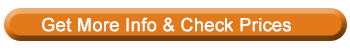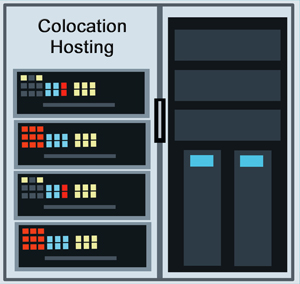The Internet is a wonderful way to connect… except when it isn’t. Oh, it works great for much of what we need: universal connectivity, rock bottom cost, and support for most applications. It’s when we need higher than usual performance or extreme reliability that our broadband connections can fall short. Latency, packet loss, and congestion can degrade interactive applications or make them impossible to implement. What to do? Switch to private networks.
 What is a Private Network?
What is a Private Network?The Internet is what is known as a public network. It’s accessible by just about everyone, everywhere. All you need is an account at an ISP, cable company or cell phone provider and you’re connected with always-on broadband.
The beauty of this public network is that it has been built out over several decades so that it literally covers the world. Everyone has equal standing on the Internet. The average user’s traffic gets the same priority as a major corporation, research institute or any of the billions of “things” that are now connected online. This is what is known as network neutrality. The only preferences you can pay up for is a more direct connection to the backbone of the Internet and the amount of bandwidth you have access to.
All this equality sounds great, doesn’t it? Most of the time it serves everyone well. But, if you are trying to have a videoconference at the same time as everyone else is streaming a popular concert or engaged in an important phone call when the rest of the world is doing backups to the cloud, your connection may start to degrade. It’s much worse for high speed interactive gaming, remote surgery, high frequency stock and options trading, or control of an electric vehicle. These applications have a low tolerance for hiccups and delays.
The alternative to the public network is the private network. Your company LAN is a private network. It isn’t shared with every other company or consumers watching online TV. Chances are that it has all the low latency bandwidth you need all the time.
Now, extend that LAN across town or across the country. Can you do that? Yes, you can, but you won’t be building it yourself. Instead, you’ll contract with a network provider that offers private point to point connections. There will be other customers sharing their extensive facilities, but they won’t interfere with you. You will be guaranteed the bandwidth and other network characteristics, such as latency and packet loss, that you contract for.
Types of Private Networks
In the past, nailed-up twisted pair wires, T1 lines and SONET fiber were the way to go. Today, Ethernet over Fiber is the most popular along with MPLS networks.
Ethernet connections use the same protocol as your LAN, so they are easy to interface. You can also order direct point to point, point to multipoint, or mesh networks that connect multiple locations. Ethernet over Fiber offers bandwidths from 10 Mbps up to 10 Gbps, with 100 Gbps becoming more common.
Some popular uses for these Ethernet services include direct connections to cloud providers, interconnecting multiple business locations, and content delivery.
MPLS networks are a specialized technology that offers connectivity over wide areas, including the entire country or even Internationally. MPLS uses its own unique protocol, making it more secure than IP networks. These are multi-user networks, but are managed so that each customer has the bandwidth promised at all times. MPLS networks with Ethernet on-ramps can give you tremendous coverage at less cost than multiple private lines.
5G Slicing as the New Private Network
More and more applications are portable and mobile these days. That means a wired connection just won’t do. Instead, we settle for wireless Internet services, usually over the extensive cellular networks. This started becoming popular when 3G networks were implemented and really took off with 4G LTE. It’s only continued at a faster pace with 5G networks.
The limitation with even 5G is that you are still dealing with Internet broadband and its foibles. Bandwidth is more limited than with fiber and congestion can bring your applications to a crawl during busy times in crowded areas. A feature designed into 5G offers a way around this for an extra charge.
5G slicing technology allows carriers to partition or “slice” off a part of the available bandwidth for private use. Everybody is clogged up on the freeway, but you get to zip along on your own private road. Pretty nice, right?
5G slicing can give you a more direct connection to the Internet for better performance or can remain as a private network or connection to a private fiber network. It’s like your LAN, but with the freedom of being wireless over wide areas.
On their own campuses, some companies are implementing private 5G networks to gain the same advantages. 5G slicing takes this a step further to give you connectivity anywhere you go. That includes moving vehicles as well as smartphones, tablets and all those “things” the need connectivity but don’t perform well on the Internet.
Issues with 5G Slicing
The implementation of 5G slicing is just starting to roll out, so you may or may not be able to find this service yet. One concern is how much slicing can there be if everybody wants a private piece of the spectrum. While 5G bandwidth, especially on the new higher frequencies, is more plentiful, there are practical limits to how much traffic can be carried over the air. This is why there is still a mad scramble to make more frequencies available for 5G, including some spectrum currently assigned to the military.
Another potential bug-a-boo is the old network neutrality issue. How can a network be neutral when you can pay up for a private box seat? For now, regulators seem to be OK with 5G slicing as long as the main core of the network used for Internet is not prioritized, or that some services aren’t being throttled for competitive advantage. As more and more of the wireless spectrum goes private, it remains to be seen how much pushback there will be.
Would private networking be an advantage for your business? Find out what bandwidth services are available now for your business locations.